Certainly, there’s no good rendered image without a good model, also, a good model is not only about the 3D. Especially when using Revit, a BIM tool, one must pay attention to how the modelling is being done, since keeping a clean and healthy project file is key to avoid problems.
We started talking about two options of rendering and how to get a quick view of what the project is looking like, but when you are looking for that impressive final image other things must be considered in your workflow, to illustrate better we will now see how to get a good use of Revit for Interior Design.
An Interior Design project can vary from adapting an existed building to a different function or style and creating exciting spaces for a project about to be built, in a family house scale, multi-functional high-rise building, or any scale in between. Each of them will have specific approaches in terms of workflow, to be determined by the project management team. When it comes to the BIM model, in specific to the Revit model, a few important things will most likely be important no matter the specificity of the project.
As a starting point, having a template file will save a precious amount of time, since you will not have to start with looking for/setting the correct units, the basic family elements such as standardized tags and other annotation elements, view, and sheet parameters. Besides saving time, having a good template will help keep the model healthy, meaning that you can avoid problems caused by a heavy file when you don’t need to load many different components to try and find the one you need.
Knowing when to use 2D or 3D elements is also a key to keep a file in a good size limit, usually around 250Mb, as there are different situations when 3D elements such as detailed furniture is not necessary, for example in a project of a residential building with a standardized floor-plan that is repeated 2 or more times, is not necessary to add a complex shaped furniture set in each flat unit for each floor level, in this case having one level with detailed 3D model is enough for the required documentation, the exception is when such elements are important for the schedules used in project management.
Other important things to keep in mind are to use the “Temporary Hide/Isolate” tool instead of the “Hide in view” option when only testing a temporary situation, since hidden elements “in view” can end up being forgotten and will still appear in other views, making a problem to be fixed later. Also, the use of “Detail lines” instead of “Model lines” when you don’t want that line to be visible in the entire document.


It’s also not too early to think what is going to be the result of this modeling work, in case of rendered images the software chosen can also impact a few decisions, for example if using V-Ray and specially making use of V-ray materials, the organization of the elements such as walls, floors, ceilings and furniture in terms of which finishing material is applied is important to facilitate the correspondence of those to V-ray assets later on. For this case, is good to use generic materials with recognizable names, that can easily be paired with V-ray materials trough the Appearance Manager of the plugin V-ray for Revit, use V-ray vision to quickly check how the different options can look like on your scene.
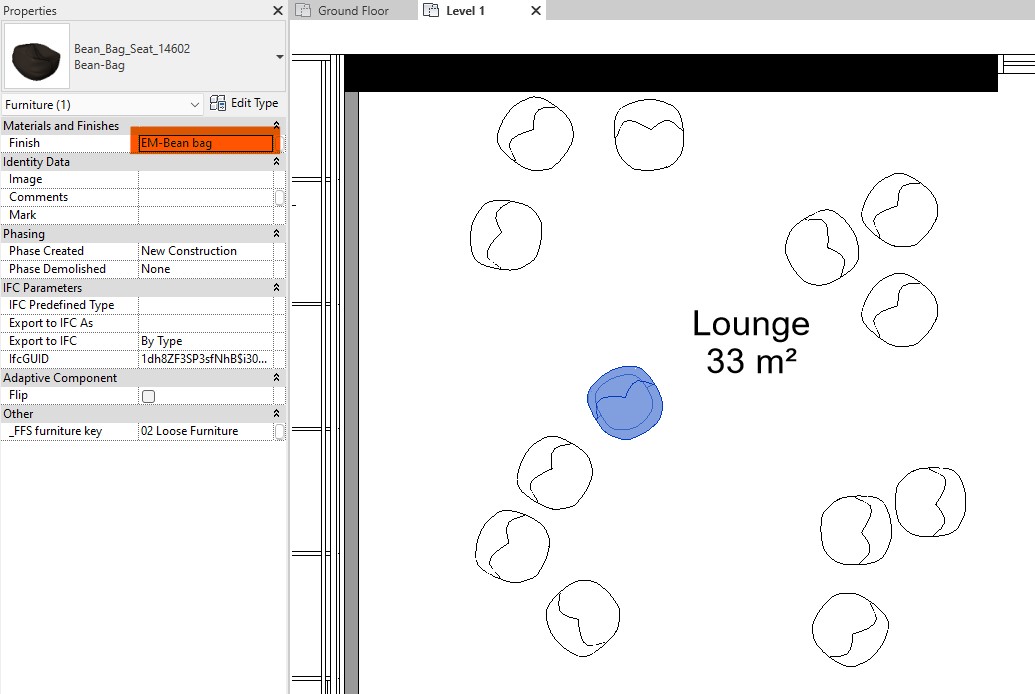
Families
This topic is between the most important ones when talking about Interior Design using Revit, since all elements in the software are grouped in families. Understanding the basic notions of how families can be added to the model, edited, or even created from scratch is a needed skill. The creation of basic families and parametrized ones will be covered in the intermediate chapter of this material, but a couple of things deserve a mention for a good basic knowledge summary.
Loading families into a model needs to be done carefully, since deleting an object from a view doesn’t mean deleting that family from the file of the project, a family can always be opened separately for a quick check before importing it to the project, or in case, a “purge unused” will come in handy later to reduce the size of the file and keep it organized.
Similarly, grouping items can have a better alternative with nested families. For example, in the case of needing a certain amount of office desks and chairs, one approach would be importing two separate families for desk and chair, grouping them together and then copy/paste until you have the needed number. For a small amount and small project that can be a good solution, but for a larger one it can become messy. An easier and cleaner way is to open separately all the family files, and import them all into one family, creating a nested family that can later be imported to the project (in the earlier example, the chair into the table, or vice-versa).


Chaos Cosmos
With the creation and release of Chaos Cosmos, the personal asset library for V-ray, a big step into making the life of 3D modeling artists easier was made. The newest updates are bringing every time more and new categories of assets, the latest being digital replicas of real-world manufacturers starting with two big international brands, TwinBru for fabric materials and Haworth for office furniture.
To use this assets is even easier than the classical browsing the internet for good families. The V-Ray plugin has the library browser from where you can search trough the categories, download the assets and import very easily, you can also mark your favorites and have a quick access to them in all your projects.


